Taking center stage this week, we address how to consolidate those numerous and unwieldy e-mail accounts and, on a lighter note, present where to creatively assemble your summer memories online.
Q: I just started a new job and was given yet another e-mail address. Ugh! I now have five e-mail addresses and I receive important e-mail at every one of them, so I need them all. Instead of checking each one of them separately, is there any way to check them all from one location?
A: The short answer is “yes,” however there is some advanced setup required and you will need to do this for each e-mail account.
In a nutshell and not surprising, you’ll be configuring a custom ‘Mail Forwarding’ rule, which allows you to designate when, where and how you want your incoming e-mail messages automatically routed. (This is different from the Forward command that allows for the manual forwarding of e-mail from within an e-mail program.)
First, determine to which e-mail address you would like to forward all your e-mail. Next, contact the network administrator for those e-mail addresses provided in environments like your workplace. She/he should be able to provide the Mail Forwarding set up and configuration for those e-mail addresses. For those non-administrated e-mail addresses, you can attempt a Mail Forwarding set-up on your own by accessing the ‘Help’ menu in the e-mail program(s) you use, however my advice is to call a professional who can do it right the first time and keep you from complicating further the problem you’re attempting to resolve.
Q: I’m a scrapbooking fanatic and spent last weekend going through all the digital photos I took over the summer and preparing for my next projects. I uploaded my photos to Picasa albums to organize them and began to layout some pages. While doing this, I was reminded of the paper cuts, glue smell and expense associated with my hobby. Is there anywhere I can go to do some online scrapbooking?
A: Digital Scrapbooking has become quite popular and I have several resources for your consideration.
The first is www.scrapgirls.com This is the site for digital scrapbooking. You will learn an entirely new vernacular for your hobby and, if you’re not already, be teased into purchasing a copy of Adobe Photoshop Elements or Professional to really express your creativity.
Then there’s www.digitalscrapbooking.com The home of “Digital Scrapbooking” magazine. Next, is www.digitalscrapbookplace.com And finally, www.computerscrapbook.com
My final recommendation is to pick up a copy of Photoshop Creative magazine – issue number 38 – and check out the tutorial on Digital Scrapbooking. Their website is www.photoshopcreative.co.uk.
This should provide you with a very good entry into cyber-scrapbooking and no more paper cuts or glue smell! Have fun!